How Can I Upload Photos of My Watch to the Pocket Watch Database?
One of the core strengths of the Pocket Watch Database is the large repository of images uploaded by the community. These images are crucial to ongoing research efforts to understand and analyze the available information.
If you own a single watch or an entire collection, uploading images can benefit others and help your own record-keeping.
Adding your watch and uploading photos to the website is easy. Please follow these steps:
- If you have not already done so, create a free account on the Pocket Watch Database website.
- Once you have created an account, login using your email address and password.
- Each time you login, you will be taken to your private “My Collection” page that displays all the watches you have added to your account. To add a new watch, click the “Add New Watch” button in the left sidebar.
- Select the watch manufacturer from the list and enter the serial number from the movement (the “mechanism”). Do not input any numbers stamped on the case. Click the “Next” button. (Alternatively, you can conduct a standard serial lookup in the master database and click the “Save to My Collection” button on the result page.)
- Once the watch has been successfully added to your collection, you will be presented several options to input additional information about the watch including the details about the movement, dial, case, and history.
- To upload an image of the movement, click the “Movement” tab. Then select the image file from your computer using the option under the “Upload New Movement Image” heading. Click the “Save Details” button at the bottom of the page to proceed.
- Once the image has been uploaded, you will be allowed to crop the image down to a square so it can be displayed uniformly on the website.
- Repeat these steps to upload images of the dial and case.
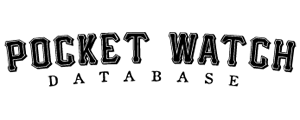
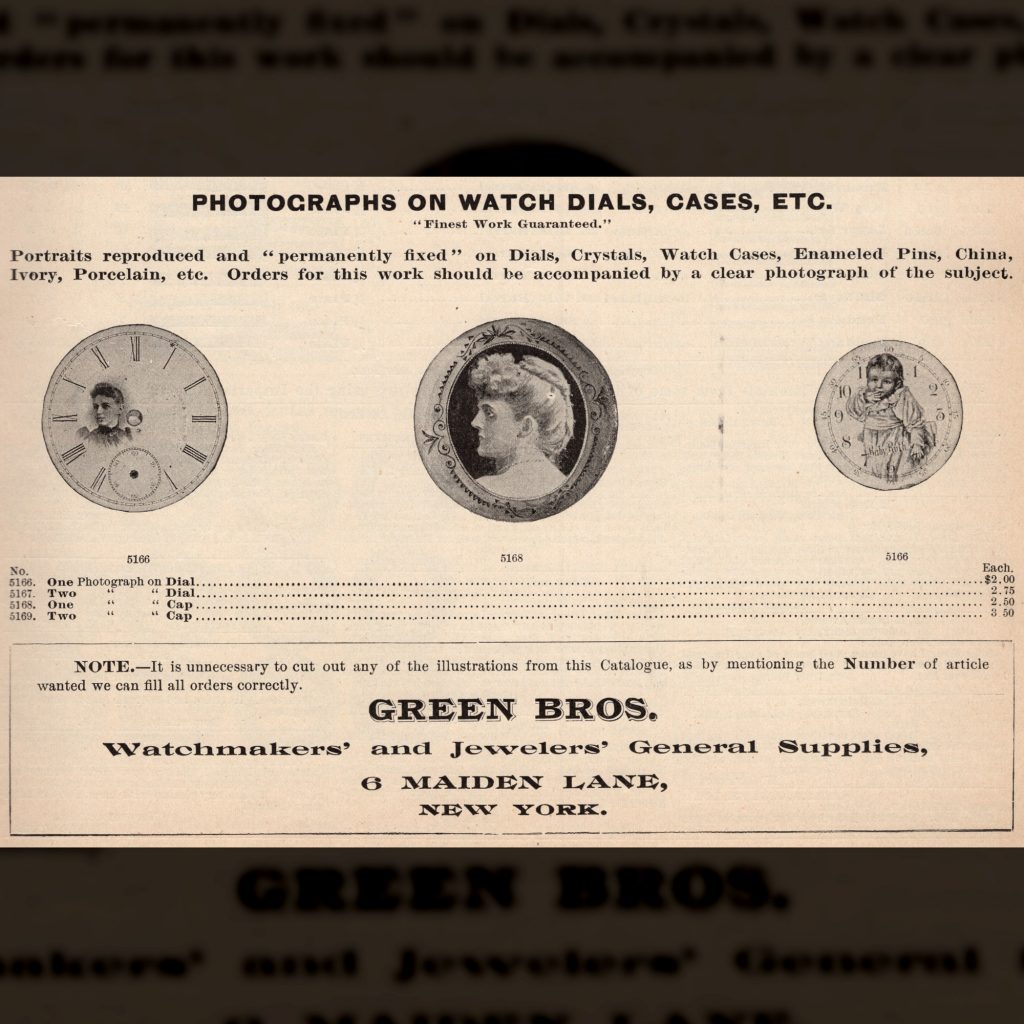
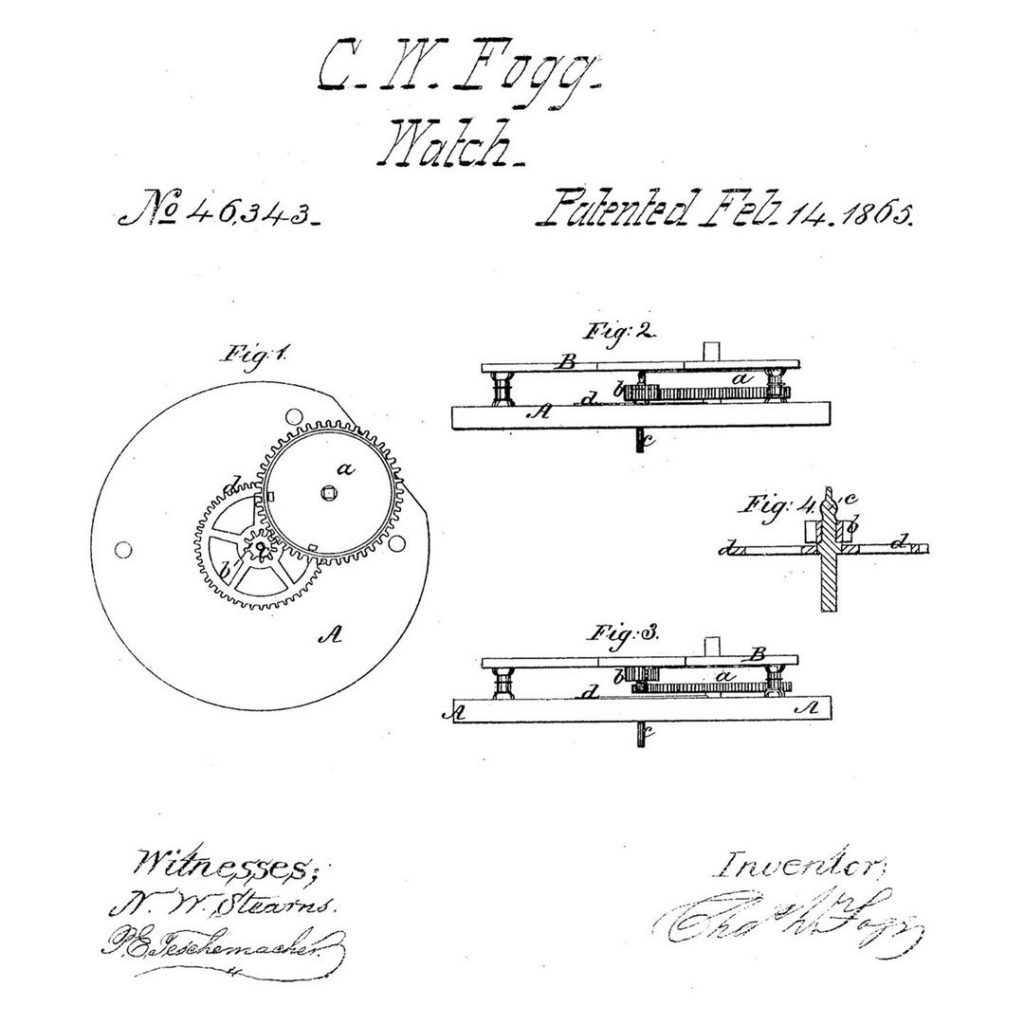

Why doesn’t the site allow me to upload pictures from time to time. I notice its normally the movement that I cannot upload?
Thanks
Wesley – Is there an error message displayed? If it is a larger file, try resizing the image down a bit to see if that helps.
Issue 1: would like to upload a few better quality images than those I originally posted with this listing. Is this possible?
Issue 2: The case my watch is in is clearly inscribed to have been made by the Philadelphia Watch Case Co., which your website indicates went out of business in 1870 after an embezzlement. However, my Hamilton S/N 531300 is said to have been made in 1906 according to this website. http://www.pocketwatchrepair.com/histories/hamilton.html I suppose it is possible for someone to have acquired watch cases made by Philadelphia 36 or more years previously and put Hamilton works into them. But I thought it might be useful to add a note to the Philadelphia Watch Case Co. page indicating that it appears some of their cases were being used at least 36 years later.
Thank you for all the hard work you have put into this website, it has been very helpful to me in researching this pocket watch that I inherited.
Ron – Happy to help. 1) Yes. You can replace the existing images by visiting the edit pages within your account collection. 2) Your case was manufactured by the Philadelphia Watch Case Company, not the Philadelphia Watch Company (easily confused). The Philadelphia Watch Case Company existed from c.1880s-1950s. 3) Hope you continue to find the site beneficial. We are continually working on improvements.
I have a Ham 992 made in 1920. All the Ham RR cases didn’t start production until about 1925. So what case would my movement have been place in?
The movements and cases were sold separately. A local jeweler or customer would select the movement and case for pairing. During this era, the 992 movements are typically found fitted in gold-filled cases.
Thanks! i ended up getting a bow over crown model 2, even though it was made a few years after the movement. You think that’s ok to do?
Hello All,
Looking for a quality watch smith to repair a 1909
South bend 17 jewel pocket watch.
Any recommendations?
Hi, I added a watch to my collection but have since realised I entered a wrong number in the serial number.I can’t seem to see how to delete it.Could you please advise.Also sometimes when loading a new image half the image is black so I guess where to crop it and save.I have seen this when viewing other images sometimes.Is this common or maybe my iPad playing up,thanks
Darryn – Happy to help. To remove a watch from your collection, goto your main collection listing page and click the trashcan icon under the watch you would like to remove. Hope that helps.
That’s embarrassing,the browser I was using did not show a trash can.Changed browser and all good now,thanks
I’ve just created my account and am trying to learn to navigate this site. It certainly is not intuitive. I uploaded a picture of one of my watches (Hamilton 992) and wanted to add more images of that watch but haven’t been able to find out how to do that.
I read another conversation here where someone had asked a similar question and was instructed to go to the “editing pages” of his account collections. I searched in vain for that. This is so frustrating.
Please help a beginner to find that/those pages. After I log in, where do I go from there?
Thank you in advance.
Ronnie –
Happy to help. After logging in, you can access your “Collection” page by clicking on the “My Collection” option under the user icon in the top navigation bar. Here is a quick link that will take you there directly if you are already logged in: https://pocketwatchdatabase.com/collection/my
Then, just click the edit icon (the pencil button) under the watch you would like to edit.
Omistan The Uniun Hamilton Watch Co no : 126021 Tiedustelisin tästä kellosta tietoja ?
https://pocketwatchdatabase.com/search/result/hamilton/126021
Hi Nathan,I just realised I have unintentionally deleted a watch Waltham 759495 at some point.Is there a way to retrieve it or do I just add all details again.thanks
Looks like you have created a new record now. Please let me know if you still need me to restore the previous record. Thanks!
Nathan, how do I retrieve my old password, and user name, been a while since I was on this site, tried to enter new password and user name, but data base says I have an existing account. Please help. Thank you
There is a password reset process available on this page: https://pocketwatchdatabase.com/auth/forgotpassword
When adding a P.W. to the ” my collection “….I cannot find a way to enter the production year for the P.W.,,,,,and other relevant info like —run qty—-grade/model total production—-grade/model run…..
Doug…
Doug – All that information is stored in the lookup database. Simply click the “Database Lookup” button from your collection page.